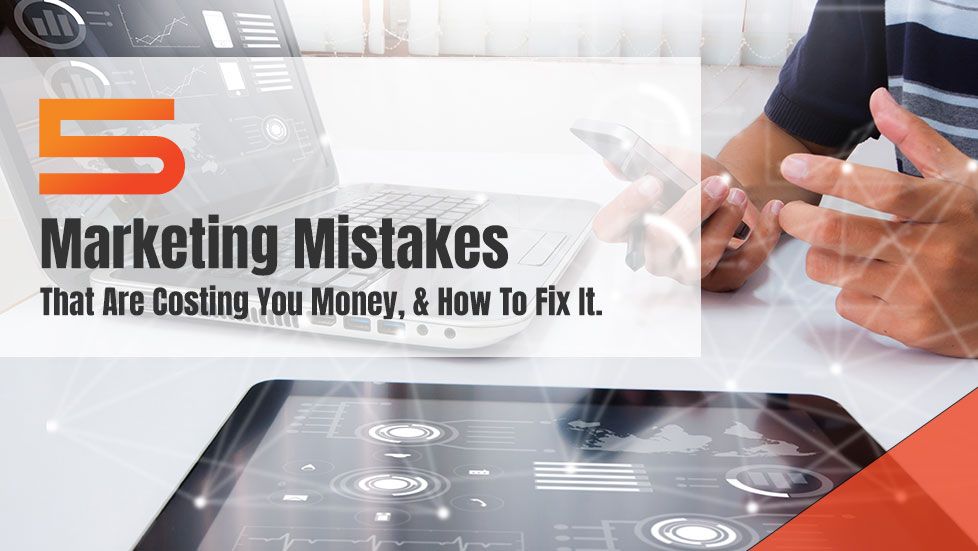Total time to complete: 5 minutes or less
Setting up a free HubSpot account and adding the AlarmBrand marketing team to manage your account is easy and quick.
Set up using your official company email address
Click here to visit the HubSpot website, click the big orange Get Started Free button and follow the prompts to set up your company account, using your official company email address.
Edit user seats, permissions, access, presets, and profile
To add new users, follow these steps:
- In your HubSpot account, click the settings settings icon in the main navigation bar: top right.
- Click Users & Teams in the left sidebar menu.
- Once in the users screen, click the orange button that says “Create User”
- Add anyone in your company that you’d like to have access. They will get an email notifying them to login.
- Assign the following people from AlarmBrand as “Super Admins”. This will allow our team to manage the platform for you.
Brian Plant: bplant@alarmbrand.com
Penny LeFever: plefever@alarmbrand.com
Jackson Szuch: jackson@alarmbrand.com
That’s it, all done!
We’ll get an email notification and take it from there. If you have any questions or concerns please contact your campaign manager.
HubSpot Resources
What is HubSpot? >
How to add and manage user permissions >
Why small businesses choose HubSpot >
Latest posts by Marketing Team (see all)
- Beat The Internet Trolls: How to Respond To Negative Reviews - October 20, 2024
- Is Your Website Like The Walking Dead? - October 10, 2024
- AlarmBrand Featured in Industry Publications - October 1, 2024